 ZModeler Tutorial v2.0 |
 ZModeler Tutorial v2.0 |
Making The Front
To make the front, you should be consulting your side view (left, in this case),
top view, and front view.
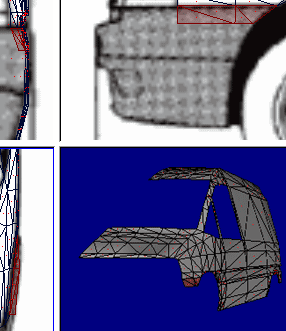
I have started by making these four faces, and extruding them. You can see
how they are extruded on the views on the left.
I will continue making the bumper around the front, and move to the
headlight/grille section later on.
I have created two more faces in the
side view, but because the axis was not positioned properly, the polygons
appeared as follows:
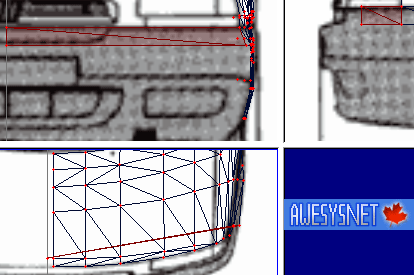
I will move these vertices in the front view using the X axis, and consult the
top view.
With the SEL button depressed (press the spacebar), move the vertices.
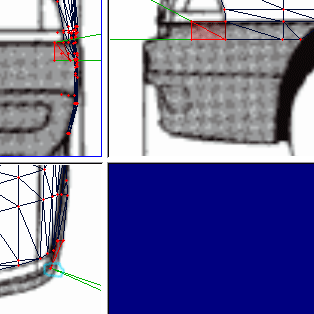
As circled in blue, you can see that the vertices are together, but they should
be apart in the top view. Move the correct vertice to the outside perimeter of
the vehicle.
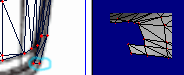
This is correct now. Make sure you have moved the correct one by looking
in the 3D view. If it looks off, then move the other vertice there.
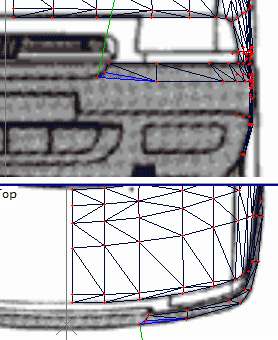
I modeled these polygons using the front view and lining them up using the top
view. I will now make another row of polygons:
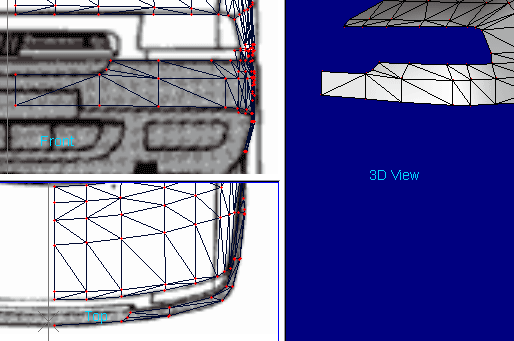
As you can see, I also left space out for the gap in the bumper under the main
grille.
I will now fill in the gap using the
top view.
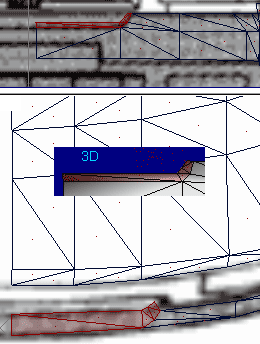
As you can see, there are some pretty bad shading problems in the 3D view.
To correct this, calculate the normals. (Surface>Normals>Calculate) If it
still does not look good, you can use the Detach method used in "Refining the
Model (Pt. 2)".
Here is my front, with the bumper almost complete.
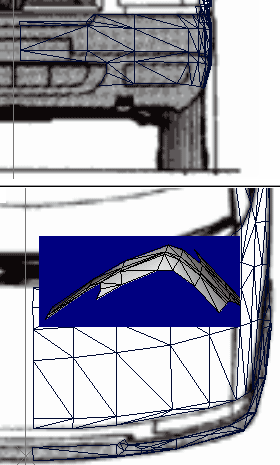
You should now be able to complete any front sections that may be needed.
Extruding is essential to make your vehicle look realistic.
After creating the polygons for the
scoop in the bumper, I detached these faces:
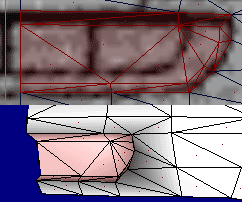
Then I calculated both that part and the rest of the body, and it came out like
this:
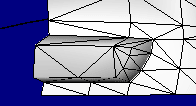
After you are finished your front,
it should look something like this:
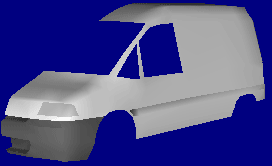
I coloured mine, but yours should not have colour. I will cover the
colouring in a future section. For now, yours should be white. Now
we'll complete the back before the wheel wells and bottom.
Congratulations on finishing your front end.
Press the Back button on your browser to go back to the index.